Unit IV - How to create Linked Open Data (LOD)?
Unit IV: How to create Linked Open Data (LOD)?
Linked Open Data (LOD) refers to a method of publishing structured data that interlinks information from various sources, making it accessible and useful for both humans and machines. In essence, LOD adheres to principles that promote openness, interoperability, and connectivity. By employing standardised formats and protocols such as RDF (Resource Description Framework) and SPARQL (SPARQL Protocol and RDF Query Language), datasets become interconnected, enabling seamless navigation and integration across disparate datasets. This interconnectedness fosters a web of data where entities are linked through common identifiers, facilitating enriched insights and enabling innovative applications across domains such as research, government, business, and beyond. LOD plays a important role in advancing the semantic web, empowering users to harness the wealth of information available online with unprecedented efficiency and depth.
Unit 4 contains several examples of how Linked Open Data can be part of the study of ancient written artefacts, from the investigation to the collection of information and the presentation of results. For a comprehensive introduction of the subjects of this course, such as the LOD principles (which will also be partially addressed within this unit), you can always consult the ENCODE database modules, references and further reading sections at the bottom of the lessons.
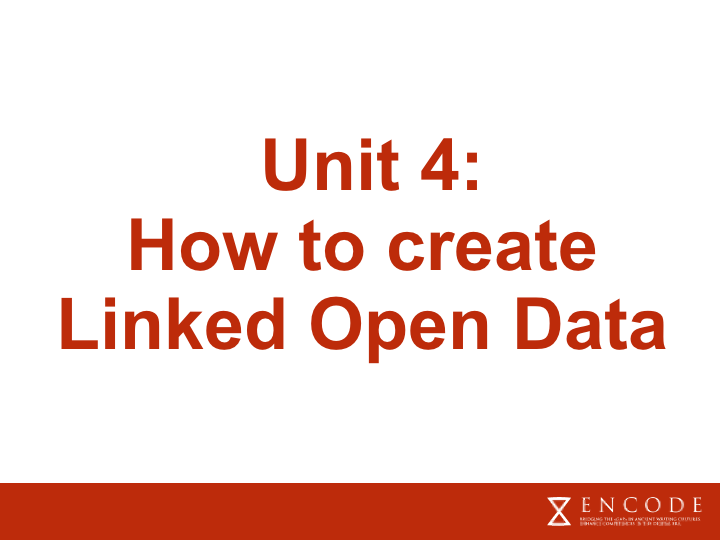
The unit will be split in the following lessons:

